Creating an Image Effect Shader
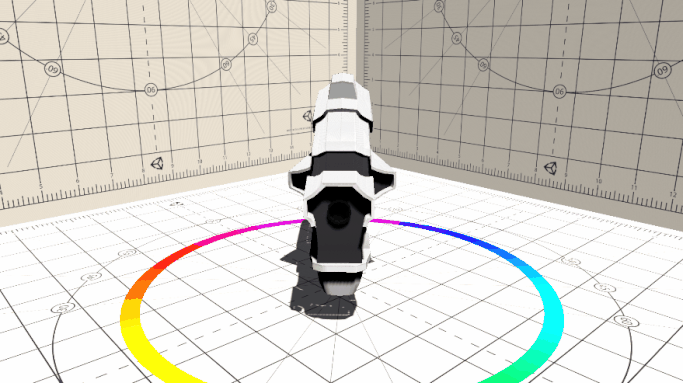
The normal scene without any effects.
The Basics
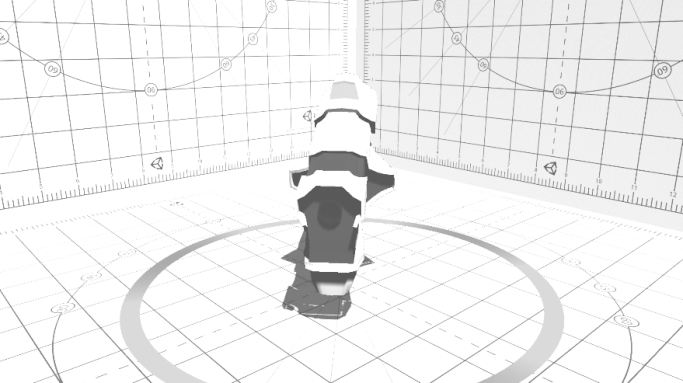
Here you can see the scene with basic changes (brightness, contrast and grayscale).
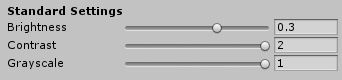
Code:
//Get the colors of the screen.
fixed4 col = tex2D(_MainTex, i.uv);
//Calculate the average.
fixed greyValue = (col.r + col.g + col.b)/3;
//Create a color (fixed4) from this value.
fixed4 greyColor = fixed4(greyValue, greyValue, greyValue, 1);
//Lerp between normal and desaturated values (Slider from 0 to 1)
col = lerp(col, greyColor, _Saturation);
Gradient Mapping with Colors

Using two colors to create a gradient map. Darker values will be red and lighter values turn yellow.
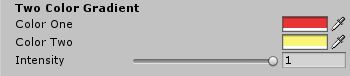
Code:
//Get the colors of the screen.
fixed4 col = tex2D(_MainTex, i.uv);
//Average value
fixed greyValue = (col.r + col.g + col.b)/3;
//Create Color from Average.
fixed4 greyColor = fixed4(greyValue, greyValue, greyValue, 1);
/*Create a new Color that lerps between the first and second
Gradient color according to the grayscale-value.*/
fixed4 gmColor = lerp(_GMColorOne, _GMColorTwo, greyValue);
col = lerp(col, gmColor, _GMIntensity);
Gradient Mapping with Images
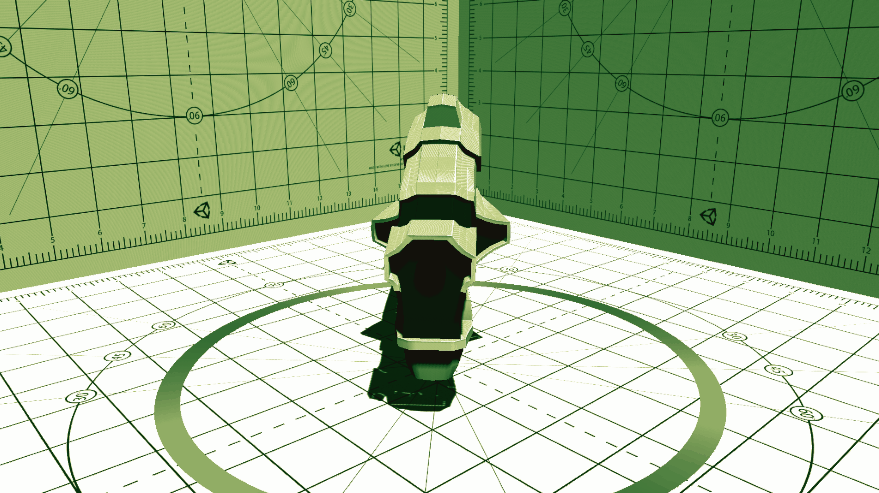
Same process as before using an image. More colorvalues can be stored that way (100% Black and White stay that way).

Code:
//Get the colors of the screen.
fixed4 col = tex2D(_MainTex, i.uv);
//Average value
fixed greyValue = (col.r + col.g + col.b)/3;
//Create Color from Average.
fixed4 greyColor = fixed4(greyValue, greyValue, greyValue, 1);
/*Take a color from the image according to the brightness
fixed4 gmColor = tex2D(_GradMap, fixed2(greyValue, 0.5));
col = lerp(col, gmColor, _GMIntensity);
Chromatic Aberration
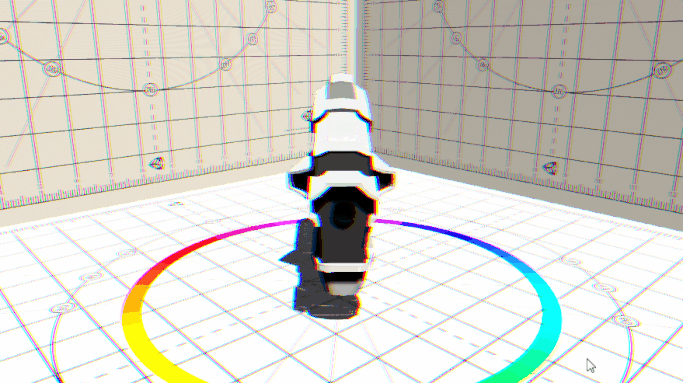
Chromatic Aberration, often used to fake a camera lens.
Code:
/*Get RGB Values (including offset for chromatic aberration and offset for noiseMaps)*/
fixed4 colG = tex2D(_MainTex, fixed2(i.uv.x, i.uv.y));
fixed4 colR = tex2D(_MainTex, fixed2(i.uv.x + _CAoffset, i.uv.y));
fixed4 colB = tex2D(_MainTex, fixed2(i.uv.x - _CAoffset, i.uv.y));
//Set new Color
fixed4 col = fixed4(colR.r, colG.g, colB.b, 1);
Distortion with Normal Maps
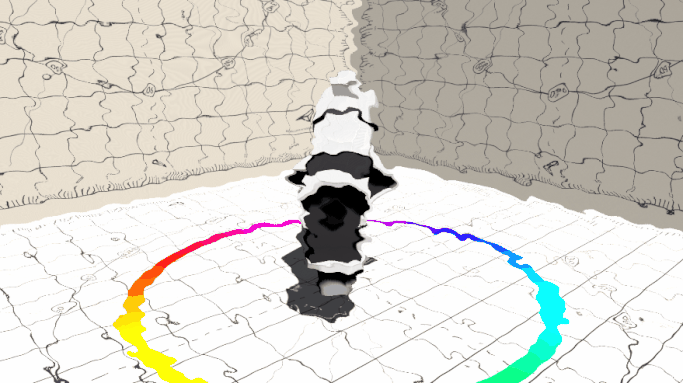
The RGB Values of a Normal Map move the pixels of the screen.
This is the Normal Map I have used for this shader:
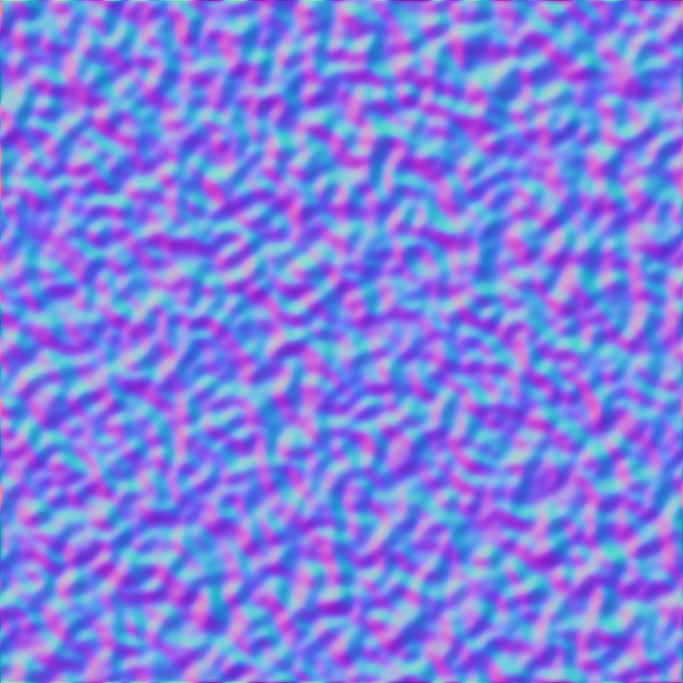
Code:
// Get colors values from Noise Map*/
fixed2 rgNoise = tex2D(_NoiseMap, i.uv);
/*Get Color values from screen with the offset from noiseMaps*/
fixed4 colG = tex2D(_MainTex,
fixed2(i.uv.x + (rgNoise.r - rgNoise.g) * _NoiseIntens,
i.uv.y + (rgNoise.r - rgNoise.g) * _NoiseIntens));
fixed4 colR = tex2D(_MainTex,
fixed2(i.uv.x + (rgNoise.r - rgNoise.g) * _NoiseIntens,
i.uv.y + (rgNoise.r - rgNoise.g) * _NoiseIntens));
fixed4 colB = tex2D(_MainTex,
fixed2(i.uv.x + (rgNoise.r - rgNoise.g) * _NoiseIntens,
i.uv.y + (rgNoise.r - rgNoise.g) * _NoiseIntens));
//Set new Color
fixed4 col = fixed4(colR.r, colG.g, colB.b, 1);